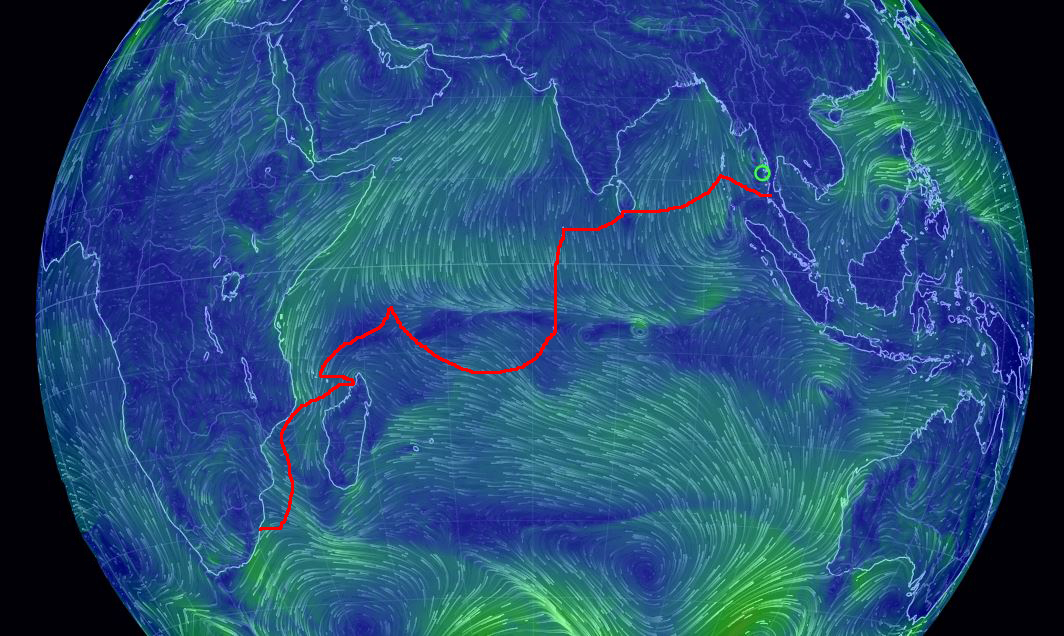1. OVERVIEW
The ocean crossings that we've done to date (North Atlantic and South Pacific) are fairly straight forward with firmly established trade wind routes. Crossing the Indian Ocean is a little more complex because the route goes from the northern hemisphere to the southern hemisphere encountering several weather patterns. At the end of the voyage, one is faced with a 1,000 mile passage between Madagascar and South Africa, which is fraught with strong fronts and currents.
So far on our circumnavigation, my weather forecasting and route planning has been very simple. I download GRIB files using our satellite phone and then predict the wind speed and direction that we will encounter using mental calculations and piece of paper. While sailing across the Pacific, I even resorted to sticking small bits of paper to my computer screen to show our forecast positions, so that I could view the expected wind speed and direction.
This manual approach is fine if you are merely deciding whether to head a few degrees further north or south to catch the best trade winds going across the Pacific, but the Indian Ocean is more complex, so I've decided that I need some routing software to help me. After a lot of work, I decided to use a standalone program called qtVlm.
2. REQUIREMENTS
2.1. Introduction
There are several stages to planning an Ocean crossing; starting with deciding the best time of year to go; and ending up with on-passage decisions to alter course to make the best use of the weather.
2.2. Seasonal Planning
A year before the voyage, I want to:
1. Work out the best time of year to be doing each passage.
2. Determine a rough timetable for the voyage.
The first point of call is Jimmy Cornell’s excellent “World Cruising Routes” book. This describes the seasonal conditions all over the world and has details of common routes giving the best time of year to go and when to avoid tropical storms.
Government issued Pilot Charts showing the historical wind and currents for each month of the year are freely available in electronic format. There is an excellent “Climatology” plugin for OpenCPN, which contains all the Pilot Chart information and past Tropical Storm tracks.
Blogs are an excellent source of historical data with real cruisers writing about their actual experiences in the area.
Noonsite.com is a great website to find out about regulations for each country and read reports about the region.
2.3. Departure Planning
Before I leave on each passage, I want to:
1. View the weather forecast for the next fourteen days - Wind, Rain, Pressure, Waves and Current.
2. Work out what date I should leave to give me the best passage time and conditions.
3. Be able to see what weather conditions I will experience on the passage.
Generally, we will have access to an internet connection before we leave, so both on-line and off-line tools are acceptable for this stage in the planning.
2.4. On-passage Planning
Every day while on passage, I want to:
1. View the weather forecast for the next seven days - Wind, Rain, Pressure, Waves and Current.
2. Re-calculate my route to make the best use of the forecast weather.
3. Be able to see my position over the next few days and the likely weather conditions that I will encounter.
The software that we can use on-passage is restricted to off-line only. We will be obtaining weather information via slow satellite or SSB radio links, so the data files need to be small. Some packages have built in data gathering tools that connect over an internet connection; others will create and send an email for you; while others will expect you to get the weather files yourself.
3. CONCEPTS
3.1. Introduction
Before looking at the various tools available, there are some concepts that need to be understood.
3.2. Boat Polar
All of the routing software relies on a "Boat Polar" file which contains the speed of your boat at various wind angles and wind speeds. It's normally shown graphically as a set of polar curves, which make it seem complicated, but you just need to produce a grid of figures in a spreadsheet.
I started off using the polar diagrams published by Hallberg Rassy for our HR42F and extracted the boat speed for the wind speed and direction. It was a theoretical fantasy - we'd be reefing well before we achieved 8 knots on beam reach. I went through the matrix doing a reality check and changing the boat speed figures. It was tedious, but simple - I just asked myself questions like "if the wind was at 20 knots at 90 degrees, would we really be doing 7.9 knots?"
The result was a very conservative set of boat speeds. I think that I'd rather let the program think that I'm slower than I actually am - I don't want to be hammering the boat, ourselves and the engine trying to beat a storm front.
There's another article with a detailed description of how to produce a Boat Polar.
3.3. Satellite Phone Configuration
We use an Iridium 9555 sat phone which can connect to my laptop using a USB port. (It is also portable, so if we ever have to abandon ship, then we can take it with us.) We use an email compression service from Mailasail, which reduces the size of the data and consequently the cost. See my articles “Using a Satellite Phone for Weather”)
3.4. GRIBS
GRIB is an ancronym for “General Regularly-distributed Information in Binary form”, which is a mouthful. It's actually a set of raw meteorological data produced by sophisticated computer models. The forecasting models are getting better and better, but GRIBs should be treated with caution. My personal experience is that the GFS model is very accurate for three days, especially away from large land masses.
3.4.1. Wind, Waves & Rain
The most common GRIB model used is GFS, which is produced by the United States' National Weather Service. It’s normally very accurate for three days and the decreases in its accuracy for longer forecasts.
Another model claimed to be better for medium range forecasting is the ECMWF (European Centre for Medium-Range Weather Forecasts) model. This data has to be bought on a subscription, but several weather websites display it for free (Windytv and PredictWind.)
3.4.2 Current
There are two main models for Ocean Currents: RTOFS and OSCAR.
1. RTOFS is produced by the US NOAA service and gives worldwide coverage of current forecasts for up to five days ahead. It is available via SailDocs.
2. OSCAR is produced by US NASA and is available by email from www.svsarana.com/oscar/. It also only forecasts five days ahead.
There’s an interesting article on obtaining Ocean Current data by David Burch. http://davidburchnavigation.blogspot.my/2013/02/obtaining-ocean-current-data-underway.html
3.5. Obtaining GRIBS
3.5.1. SailDocs
The easiest way of obtaining GRIB files is to send a request email to “query (at) saildocs.com”. This is a free service and their automated email system will send you the GRIB file(s) as an attachment.
You can send an email to This email address is being protected from spambots. You need JavaScript enabled to view it. to get detailed information about their service, which also included weather faxes and satellite images.
Here is a typical request for two GRIB files for the area between Phuket and the Andaman Islands - GFS wind, pressure & rain, and the RTOFS ocean currents. The GFS data is available as a 14 day forecast, but the RTOFS data is only a 5 day forecast.
To: query (at) saildocs.com
Subject: Anything that you want (Phuket to Andamans)
GFS:5N,15N,90E>100E|2.5,2.5|0,6..384|WIND,PRMSL,WAVES,RAIN
RTOFS:3N,12N,75E>100E|1,1|0,6..192|CURRENT
Note that the body should only contain the two lines (turn off or delete any automated signature). Also the format is very fussy, in particular, remove all spaces from between characters on each.
For the above example, within a few minutes, you will receive back two emails, each with a grib file attached. Uncompressed they are 26K and 4K in size. Save the attachments in a GRIB folder with significant names, (such as “2016-12-21 Phuket to Andamans”), then open the gribs in your favourite GRIB viewer.
3.5.2. Oscar Current Data
You can get OSCAR data from saildocs. (I haven't tried this yet)
send OSCAR:10N,04N,126E,137E|0.33,0.33|0|CUR
You can also get OSCAR data from the facility set up on the svsarana web site and send an email to their automated server.
To: query (at) svsarana.com
Subject: Anything that you want (Phuket to Andamans)
oscar:3N,12N,75E,100E
3.6 Routing Theory
Routing algorithms generally use the "Isochrons method" to calculate routings. This method calculates all possible boat positions from a point, using GRIB data and the boat polar and then re-iterates this calculation until the arrival point is reached.
Generally there are functions to control the calculations, such as minimum wind to start engine, boat speed under engine, best starting date calculation (multi-routing), alteration of GRIB and boat polar data (what-if scenarios), etc.
4. SUMMARY OF PLANNING SOFTWARE
4.1. Introduction
There are various software packages available some work online and some work both online and off-line. They basically breakdown into three categories:
1. Online Weather Forecasting - display weather information
2. GRIB Viewers - display GRIB data
3. Route Planning - calculate routes based on GRIB data
The following is a precis of the solutions that I’ve found:
4.2. On-line Weather Forecasting
4.2.1.Windguru.cz
I really like the simple way that the wind speeds and directions are displayed in a table and it's the first place that I go to see what's coming when we're at anchor somewhere. The weather data is based on the GFS GRIB model. The locations are aimed at windsurfers, so they tend to be coastal. I try to find a nearby "spot" that is not too affected by the coast.
4.2.2. Windytv.com
Nice interface to allow you to view wind, waves and currents in a flowing graphical format. You can click on points on the map to get hourly weather forecasting. It’s very good for getting the overall large scale picture. It can display either GFS or ECMWF data. In Jan 2017, there was no option to display Rain, but they have said that they will add it.
4.2.3. PredictWind.com
This is a subscription web site. A free version is available, but only the Wind Maps are enabled. However, the website displays two GRIB models side-by-side and it has a nice way of displaying the wind strength with both arrows and colour bands. It’s really good for looking at the bigger picture for the next week. It also has a Departure Planning facility, but you have to pay $250US per year for the subscription.
4.2.4. Accuweather.com
This is a general weather forecast website, aimed at the land-based people, but good to give you an idea of how much rain you will get while at anchor or planning to go out for the day.
See my web page "Weather Forecast Websites" for current information.
4.3. GRIB Viewers
4.3.1. qtVlm
This a a comprehensive Route Planning application but also has an excellent grib viewer. It displays the GRIB date and time in your local time. (See next section for more details). (It's available from https://sourceforge.net/projects/qtvlm/)
4.3.2. Viewfax
This is a simple viewer from sailmail.com. It installs okay on Windows 10. The interface is a bit clunky and basic, but it does an OK job. The way it displays the rain data is good. One major annoyance is that the date and time are always displayed in UTC, which can be very confusing when at sea. (It's available from http://siriuscyber.net/wxfax/#viewfax)
4.3.3. OpenCPN Plug-in
OpenCPN is my favourite Chart Plotter, which I use in preference to my expensive Raymarine Chart Plotter - it’s completely free and runs on a Microsoft PC. As well as being able to display KAP charts, OpenCPN has a GRIB viewer plug-in which works okay, but is a little clunky compared to other programs. (It's available from http://opencpn.org/ocpn/node)
4.3.4. Zygrib
A downloadable GRIB Viewer. You can either use their built in download utility or down load the GRIB by email and load it in. It’s okay, but I don’t like the interface. (It's available from http://www.zygrib.org/)
4.4. Route Planning Software
4.4.1. qtVlm
This is a free program, which you install on your PC with a very professional looking interface. It uses a set of global maps from NOAA, which have enough detail to plan long passages. The program will build an email for you to send to Saildocs. Once you have downloaded the GRIB files, you load them into qtVlm. It has options to create a route, handles departure planning and you can export your new route to OpenCPN. It handles ocean currents as part of its routing calculations. (It's available from https://sourceforge.net/projects/qtvlm/)
4.4.2. FastSeas.com
This is a free on-line application, which uses the weather data and display interface from WindyTv enabling you to view GFS wind and OSCAR currents. (At the time of writing it didn’t show rain, which is a surprising omission).
After loading up your Boat Polar file, you get an easy-to-use set of tools allowing you to plan a route with a particular departure date. You can then step through your forecast position showing the weather on each day. There’s also a departure planning facility, which displays a table showing statistics (time for passage, % time with various wind speeds, etc) It’s easy to use and has a nice interface, but you must have a good internet connection.
It is also possible to send an email request to Fast Seas and their server will respond with a GPX route file that will load directly into OpenCPN. This is a small 8K file and perfectly possible to use while on-route.
4.4.3 OpenCPN
The OpenCPN Chart Plotter has a Routing Plug-in, but I really struggled to get it to work and gave up.
4.4.4. PredictWind.com
Their main selling point is that they provide tools to allow you to compare a two different various GRIB models and actually modify the core GRIB data to produce their own GRIB data, which they claim is more accurate than the raw data. I suspect that this may be true for local shore based data, but I wouldn't think that it was significant over ocean passages. There is an annual subscription of $250US per year to use the planning tools.
They have an offline program which installs on Windows 10. This allows you to select the models and data that you want to down load and then uses its own downloader. I have heard reports that the data size is large and slow. If you want a single package that integrates with Iridium Go and are prepared to pay the money then this seems okay.
4.4.5. Squid
Looks to be a nice interface and I believe that it’s popular for Ocean Racing, but you have to pay for a subscription routings £20 upwards, so I haven’t tried it.
5. MY CONCLUSIONS
For on-line weather forecasting, I use:
- Windguru
- WindyTv
- PredictWind
For a Grib Viewer, I use:
- qtVlm
- Viewfax
For Route Planning, I use:
- qtVlm - for departure planning and on-route planning
- FastSeas.com - for departure planning when online